Swift 指南学习笔记

正在学习 Swift 中,简要的笔记~
中文翻译 Swift 指南(需要科学上网)
官方文档 Swift Language Guide
推荐使用的划词翻译 Chrome 插件:翻译侠
如果官方版本有问题,请暂时使用这个 替代版本
基础内容
数据类型
- Int 整数
- Double 浮点数 精度15位(不推荐 Float,精度6位)
- Bool 布尔值
- Tuples 元组, Tuples 不可以直接使用,语法例如(Int, String)
- nil 表示没有值
- Optional 可选类型,在类型后加上 ?表示。例如Int?,表示值可能为 nil,或者 Int 类型
- Array 数组
TODO: 获取判断数据类型 type(of: date)
数据类型转换
所有转换都使用数据类型的函数来转换,即全部都为显式转换
例如字符串 Int(“32”)
变量声明
var 声明变量
let 声明常量
声明变量时必须指定默认值。var foo: Int = 1
没有默认值时,也可以指定为可选类型。var foo: Int?
赋值的情况下类型指定可以省略,系统会自动推断,按住 option 键点击变量,即可看到类型推断的结果
调试输出
print(foo, bar)
if 语句及强制展开
给可选类型赋值时,得到的值仍然是可选类型
例如声明 var foo: Int? = 1, foo 的值为 Optional(1)
使用可选类型内部的值有以下几种方式
确认变量有值时,使用
!强制展开(Forced Unwrapping)1
2
3if foo != nil {
foo!
}使用 if 语句自带的语法,进行可选项绑定(Optional Binding)
即如果 foo 内部的值不为 nil 时,它的内部的值会赋给 bar
变量 bar 只能在当前的 if 代码块内使用1
2
3if let bar = foo {
bar
}隐式展开可选项 Implicitly Unwrapped Optionals
把!放在类型声明后了,语法更简洁,bar 值是 foo 变量内部的值 或者 nil1
let bar: Int! = foo
利用 合并空值运算符 Nil-Coalescing Operator
如果 foo 内部有值,则返回内部值。如果 foo 内部值为 nil,则返回??后的默认值
默认值的类型必须与 foo 内置值类型相同1
foo ?? nil
错误处理
函数可以把自身的错误传递出去,传递到调用函数的作用域
通过 throws 来标记这种函数
1 | func canThrowErrors() throws -> String |
执行时,要求加上 try 标识符
1 | try canThrowErrors() |
由于有可能抛出错误信息,所以需要对错误进行捕获处理
错误会默认在 error 变量里
1 | do { |
另外还有 try? 和 try! 可以使用
使用 try? 错误时会得到值 nil
以下的 x、y 的处理相同的
1 | let x = try? canThrowErrors() |
自己确保不会出错时,可以使用 try! 取消错误传递,例如加载本地图片时
但如果出错了,会报运行时错误
1 | let photo = try! loadImage("./Resources/John Appleseed.jpg") |
基本运算符
算术运算符 + - * / % += -=
一元减号运算符 Unary Plus Operator,可以取到负值
1 | var foo = 3 |
合并空值运算符 Nil-Coalescing Operator
1 | a ?? b |
如果可选项 a 有值则展开,如果没有值,是 nil ,则返回默认值 b 。表达式 a 必须是一个可选类型。表达式 b 必须与 a 的储存类型相同。
区间运算符 Range Operators
闭区间 ClosedRange 例如 1...5 1,2,3,4,5
半开区间 Range 例如 0..<5 0,1,2,3,4
字符串
isEmpty 判断是否为空
字符串插值
1 | let multiplier = 3 |
集合类型
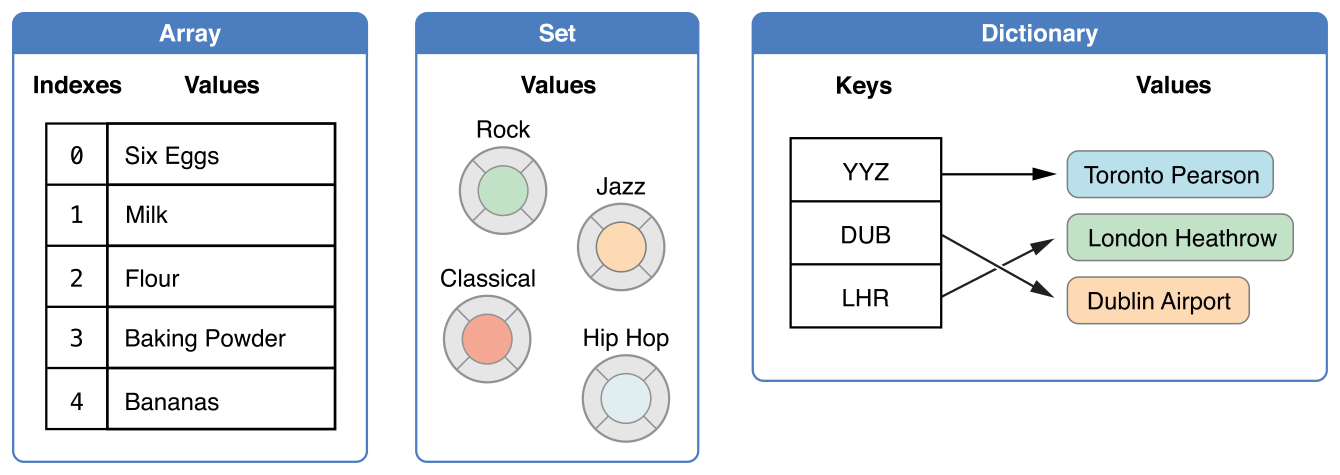
数组 Array
集合 Set
字典 Dictionary
某个集合类型声明后,它内部所有值都是相同的类型
数组
Array
声明数组
1 | var a = Array<Int>() // 空数组 [] |
数组方法
1 | isEmpty |
修改某个范围的值shoppingList[4...6] = ["Bananas", "Apples"]
遍历数组
1 | for value in shoppingList { |
合集
合集将不重复的值,无序存放
Set
1 | var num: Set<Int> = [2, 1, 3] |
合集方法
1 | isEmpty |
遍历合集
合集是无序的,遍历前使用 sorted 可以排序
1 | for value in num.sorted() { |
合集操作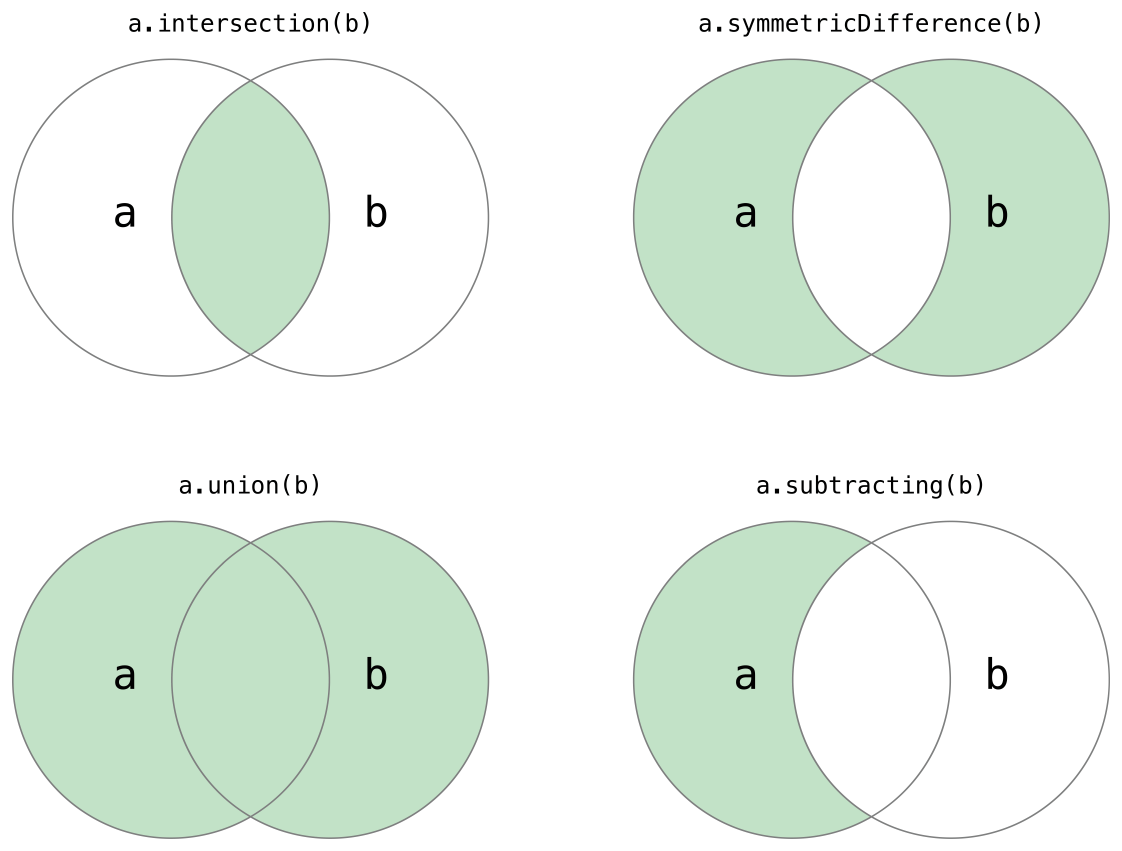
intersection、symmetricDifference、union、subtracting
闭包
函数里可以传递函数作为参数,先声明一个接受函数作为参数的函数
1 | func calculator(n1: Int, n2: Int, operation: (Int, Int)->Int) -> Int { |
使用声明函数的方式来调用
1 | func add (num1: Int, num2: Int) -> Int { |
使用闭包的方式来调用
1 | calculator(n1: 1, n2: 2, operation: {(num1: Int, num2: Int) -> Int in |
由于 swift 可以类型推断,而且 calculator 函数里声明过类型,可以去掉类型,简化为
1 | calculator(n1: 1, n2: 2, operation: {(num1, num2) in |
由于只有一行代码 return xxx,可以去掉 return 简化为
1 | calculator(n1: 1, n2: 2, operation: {(num1, num2) in num1 + num2}) |
闭包中,编译器会将参数标识为0、1、2,…,其中0代表第一个参数值,以此类推
1 | calculator(n1: 1, n2: 2, operation: { $0 + $1 }) |
甚至可以进一步简化,如果函数的最后一个参数是闭包,则可以先删除operation参数名称,再将闭包代码移到函数右边小括号的外面
1 | calculator(n1: 1, n2: 2) { $0 + $1 } |
又例如把数组的每项值加一
1 | let array = [2, 5, 3, 7, 23, 54] |
使用闭包可以简化为
1 | array.map {$0 + 1} |
ChangeLog
20190129 添加错误捕获
20190213 添加闭包